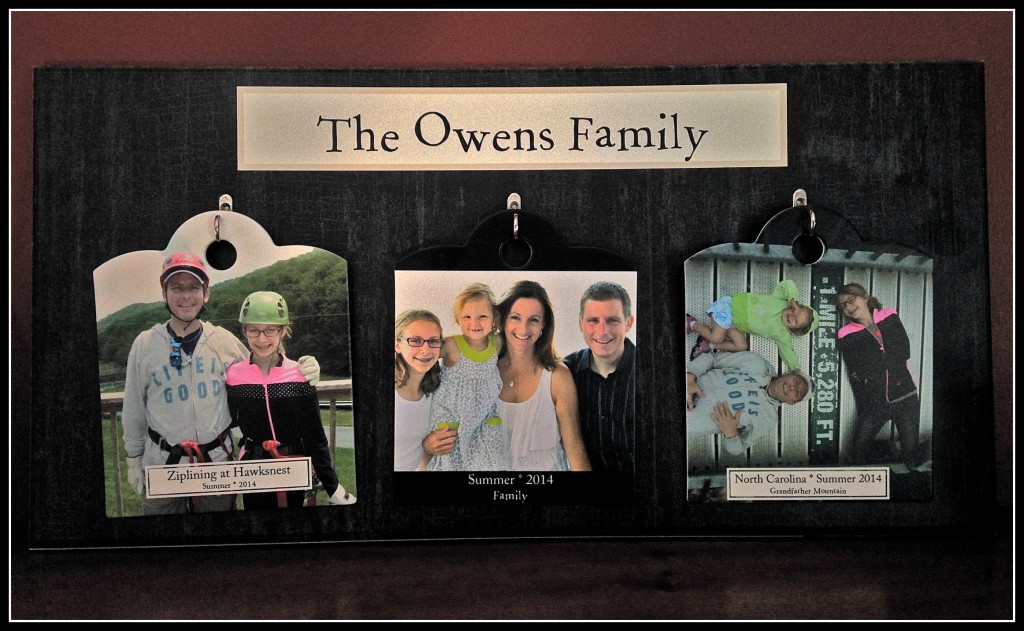I love to take pictures. Like I seriously have a problem.
I was the girl with boxes and boxes of photos stashed under the bed, stacked in the closet, scattered in the junk drawer, stuck on the fridge… the girl who ordered doubles and triples to share… the girl who took five rolls of film on vacation.
{Remember when we actually had to buy film?! I’m old. But anyway… I digress.}
Thankfully, the art of scrapbooking stormed my life, wrangled my disorganized memory-keeping, and whipped those disheveled pictures from yesteryear into album after album of glory days gone by.
That is, until the dawning of the digital age.
Now, with no more film to buy and no more boxes to hide, I can click, click, click ‘til my heart’s content! Trouble is, I now have hundreds… thousands {maybe hundreds of thousands?? did I mention I have a problem?} of pictures stored on my computer and phone. Worst of all, I rarely enjoy them because I don’t even take the time to sort and upload and edit and print and order.
Sad.
So basically, I now have the digital version of boxes and boxes of photos stored not under my bed but on my laptop.
All is not lost, however… because there is Rendi!
Rendi is a company whose story board product I was asked to review. This company (whose name, for the curious, means “you make” in Italian) is super cool and their products are not only unique, but also functional, practical and pretty.
To begin, I received the 3-tag Story Board Starter Kit which includes six photo tags, the “Tag It” app for a smart phone, the 3-tag display board with hooks and a photo tag storage box.
You’re probably wondering what in the world is a “photo tag?” It’s easiest to show you. Here’s one of mine, both the front view (with the picture) and the back view (with the photo journaling):
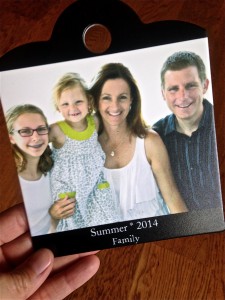
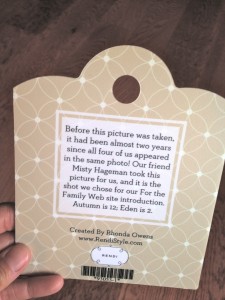 It is 5” x 6” and made of something called Sintra which is a hard, durable plastic that is both child safe and archival quality. The photo tags hang on hooks on the display board and are easily changed.
It is 5” x 6” and made of something called Sintra which is a hard, durable plastic that is both child safe and archival quality. The photo tags hang on hooks on the display board and are easily changed.
Here's a picture of my display board which shows three of my photo tags:
Now that you understand the basics, let me tell you why I love, love, love this product, will buy it for gifts, and will continue using it myself. Rendi story boards are:
Customizable: With easy-peasy instructions in Rendi’s online ordering system, I can design not only my own display board (color, style, text) but also my own tags (photo, style, color). Furthermore, I can write my own thoughts on the back of each tag (see photo above), ensuring that I capture moment accurately while they’re fresh in my mind.
Simple & Fast: The Tag It! app that comes with the product allows me the speedy freedom to point, click, design, and order a photo tag in about 3 minutes flat. No kidding. Once ordered, photo tags only took about two to three days to arrive on my front step.
Distinctive: Move over, traditional photo frames: Rendi story boards aren’t something you can pick up at the local box store which makes them a fun home decor addition that is unlike what most people would expect.
Sturdy: Rendi boasts that their products are “life proof,” and after handling the photo tags (more importantly, after my toddler handled the photo tags), I can see why. Regular photos might rip, crease, or fade but not these!
Convenient. Because photo tags are so effortless to create — especially with the Rendi Tag It! phone app — you can literally design and order a phone tag anywhere (i.e. when waiting for a flight, while sitting in a doctor's waiting room, when waiting for a show to begin, etc.).
For this review, I only looked at Rendi's 3-tag story board; however, the company offers a LOT of other photo products including 6- and 12-tag story boards; story wall items; clip frames; and signs -- all customizable!
AND GUESS WHAT? Rendi is offering a special promotional code just for readers of The Better Mom. When you order, enter the code BETTERMOM25, and you'll receive 25% off of anything you order at Rendi!
Happy shopping!
Rhonda
Disclosure: This post is a sponsored post. All opinions are my own. See full disclosure here.
Share this post: